BTS Deezer Hub
Welcome!
WEEK 6.13.2025 - 6.19.2025
HAPPY 12TH FESTA BTS & ARMY!

KILLIN' IT GIRL

ECHO
DON'T SAY YOU LOVE ME
DON'T SAY YOU LOVE ME (Remixes)
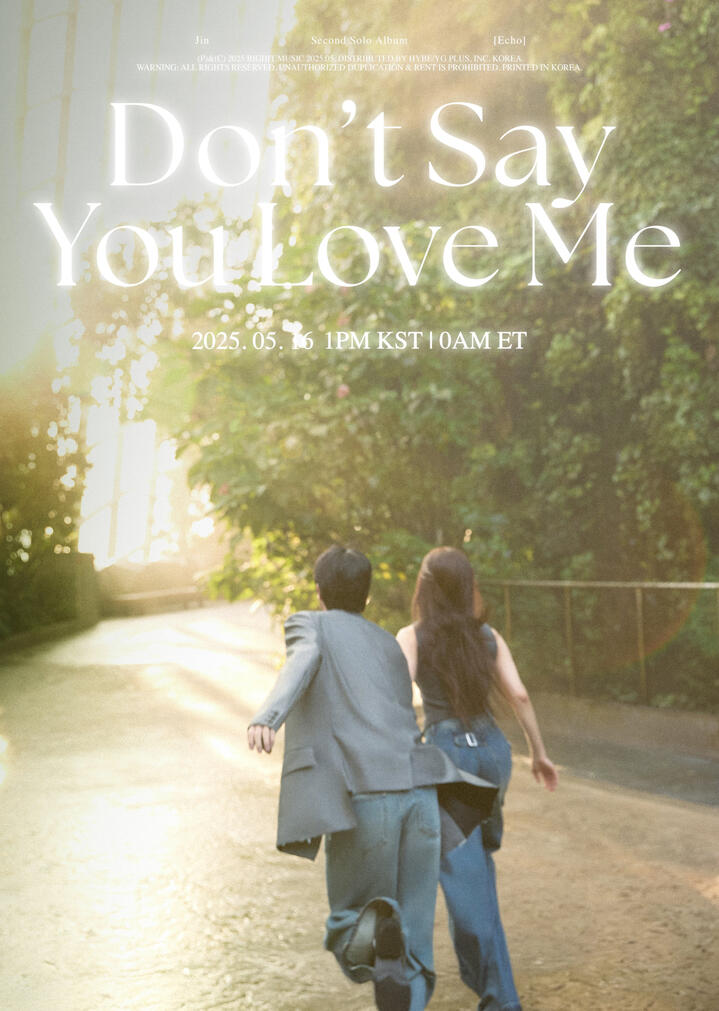
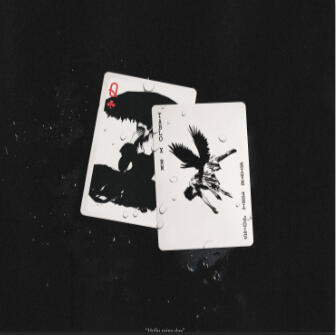
STOP THE RAIN
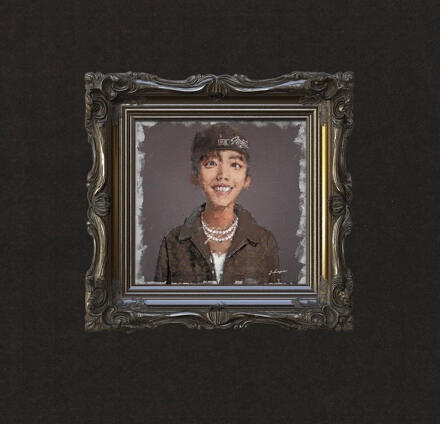
MONA LISA SHORT QUEUE
MONA LISA REMIXES

ALBUM LONGEVITY
SWEET DREAMS REMIXES
SWEET DREAMS
LV BAG
[NEURON PUSH]
BTS ON DEEZER
RM ON DEEZER
JIN ON DEEZER
SUGA ON DEEZER
J-HOPE ON DEEZER
JIMIN ON DEEZER
V ON DEEZER
JUNGKOOK ON DEEZER
NEW RELEASE! - CLOSE TO YOU
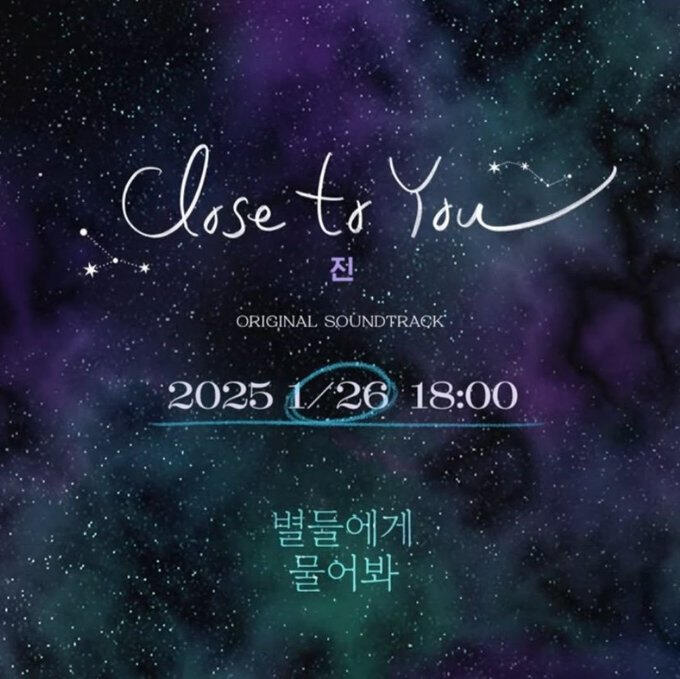

LOST! FOCUS QUEUE
CBTM FOCUS QUEUE
ALBUM LONGEVITY

HAPPY QUEUE
I'LL BE THERE
RUNNING WILD
FALLING (TAKA)
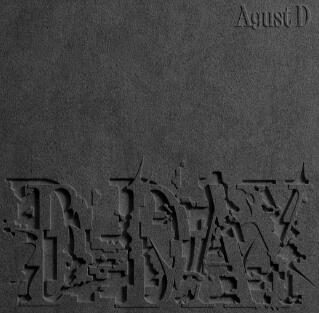
DDAY

WHO
ALBUM LONGEVITY

WINTER AHEAD
WHITE CHRISTMAS
ALBUM LONGEVITY
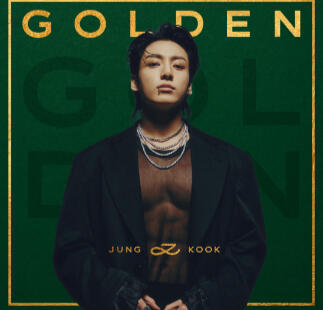
STANDING NEXT TO YOU
ALBUM LONGEVITY
*Supporting queues / playlists for playlists will remain on this carrd for 12 tracking weeks.
Be sure to save / bookmark or join a GC for additional longevity use!
QUICK GUIDE
1. Play the song fully.2. Play albums top to bottom.3. The playlist has to reach a certain length to add a track again. For that reason, instead of a focus playlist, we use a focus queue.5. Toggle off Automated Recomendations on the queue.6. Interact every 3-4 hours if possible.
TWO WAYS TO CREATE A FOCUS QUEUE
1. CREATING A FOCUS QUEUE WITH MINI PLAYLISTS
Save the mini playlists by clicking on the heart.
Add each playlist to the queue by clicking on three dots, then Add to queue.
Add the focus song to the queue between every two mini playlists by clicking on the three dots next to the song, then Add to Queue.2. MODIFYY A QUEUE FROM A PLAYLIST
Save a playlist by clicking on the heart.
Add the playlist to the queue by clicking on three dots, then Add to queue.
Open the queue stack, add the focus song to the queue by clicking on the three dots next to the song, then Add to Queue. Repeat until you have several reps of the focus songs at the bottom of the queue.
Drag and drop the focus song to spread them through the queue so that there are only 1-2 fillers.
PLUG IN
OTHER RESOURCES
MADE BY BTS ARMY.
Not affiliated with BTS, BigHit Music or Hybe Co.
Not a monetized site.